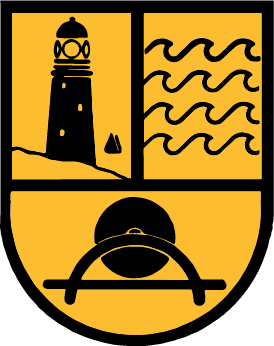
PLSLSC Sign-In Frequently Asked Questions
There is a sign in station in the foyer, and the quickest way to sign in is place your card on the provided scanner.
If you want to skip the queue, you can scan the QR code on your card with your phone, or scan one of the QR codes around the club.
Sign in using the sign in station or your phone, after signing in you will be prompted to sign in guests
The absolute easiest way to save your card to your phone, is to open the email containting your card on your phone, and click download card, and take a screenshot of the PDF. The best way is to save the pdf into Books on your Iphone or similar on android.
You do not need to sign out when leaving the club.
Our privacy policy is attached here, but be assured for the sign in system, only your name and membership number is stored.
We are currently developing the app to be able to do this, in the meantime if you would really like to save it to your apple wallet in the mean time you can download various apps from the app store such as Pass2uwallet which will allow you to scan your printed card and add it to your wallet.